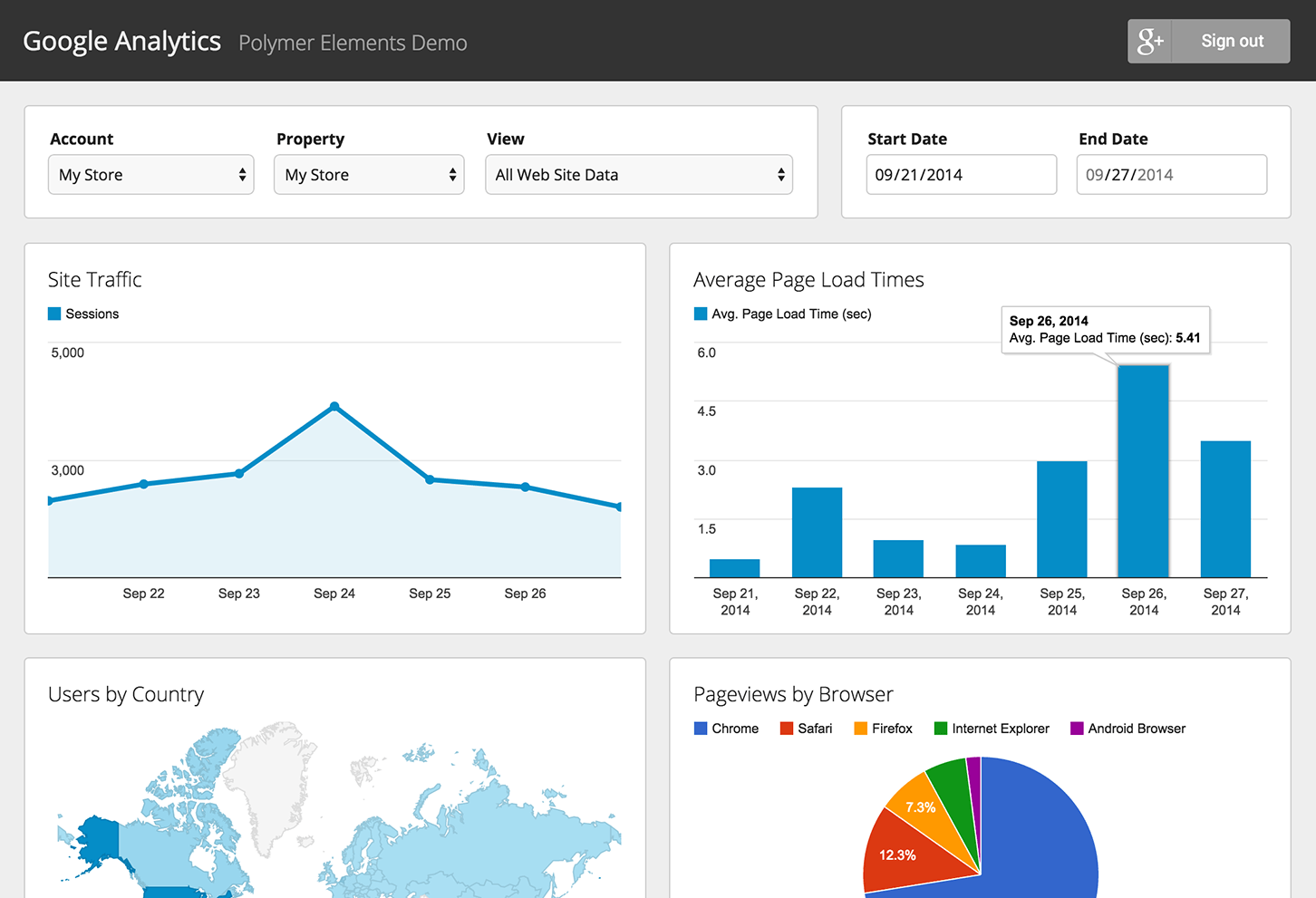
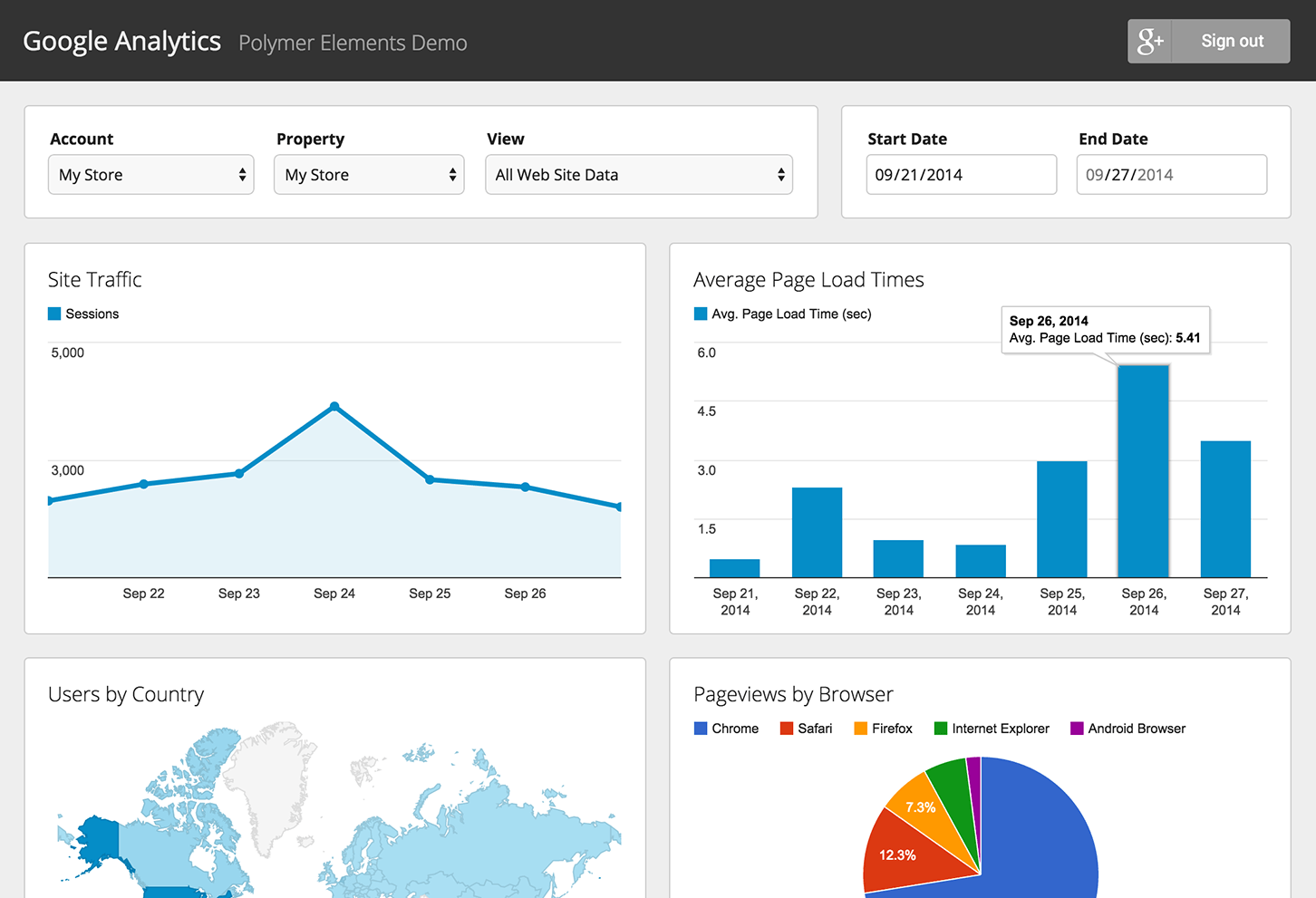
More than 50 million businesses make use of Google Analytics, which clearly indicates most business leaders make use of data in the tool to review their campaigns. If your data is not accurate or misinterpreted, it would have an impact on your decision-making. Here are some common causes for misunderstanding the data or incorrect data in your performance reports:
1. Bounce Rate:
Most marketers consider bounce rate to be a negative parameter. A high bounce rate is perceived as lack of interest in the content of the website. Google defines bounce as "single page session on your site". This part often leads to a common misunderstanding that the bounce rate is calculated from total page views, which is incorrect.
Consider an example where the total number of page views is 1,000,000 in a month and the bounce rate is 50%, have you concluded that there were 500,000 exits with just 1 page view? If you answer is yes, you are overestimating bounces.
Bounce rate is calculated from unique visits, also called sessions, which is totally different from page views. Consider the same example. If the total number of sessions (unique visits) is 600,000 in the same example of page views being 1,000,000, then your bounce rate of 50% indicates that you had only 300,000 bounces and not 500,000.
Bounce rate = Number of visits with 1 page views (also called bounces) / Number of unique visits (also called sessions)
Bringing the denominator on the right hand side of the equation to the left hand side, you will get Number of Bounces = Bounce rate * Number of sessions
From the example figures:
Number of Bounces = 600,000 * (50%) = 600,000 * (50/100) = 300,000
Very often, this number is overestimated and it can have an impact on how you measure the impact of your content on new visitors. On a side note, any bounce rate below 30% is excellent for most websites and you must be worried if your website is clocking a figure over 70% unless you're running a blog or a landing page. The ideal bounce rate varies based on the type of the business and the website.
2. Total Visitors and page views:
Overestimation in figures such as the total number of visitors and page views is possible if you don't add filters for in-house traffic and spam bots.
If the internal traffic, i.e the people who visit your website from your own company, is not filtered out, it adds weigth to the number of visitors and page views. This may not have much impact on conversion in most cases.
However, fake traffic sent to your website is a whole different type of a problem and must be addressed. These are the fake hits sent by spamming bots to your website or landing pages. You can make use of the ‘Bot filtering’ feature in Google Analytics to filter the fake traffic but this will not be 100% efficient although GA4 is more effective than its predecessors. Implementing a Web Application Firewall (Ex: Cloudflare) is absolutely a game-changer.
Finally, there are bots that don’t visit your website but make use of your property ID in the tracking code to send fake traffic to your analytics account directly. To prevent damage from them, you can make use of the Google Tag Manager to hide the property ID.
The spam referrers, ghost traffic and internal traffic may be inflating your GA measurements if you have not implemented filtering mechanisms.
3. Unique Page views:
Google makes use of cookies or signed in Google accounts to recognize unique page views. If a visitor is not logged into Google and uses 2 different devices or browsers to access your website, then Google will count consider both visits from the same user as unique page views unless you have your own authentication system for user management and you have set up your own user id in Analytics for tracking users who are signed into your website. This can also lead to slightly inflated page views in google analytics.
4. Referral Traffic:
Have you ever noticed the spike in referral traffic from one of your social media (ex: facebook) just after you have launched a campaign? The reason could be mostly likely attributed to the lack of UTM parameters in the URLs of your campaigns. UTM parameters let Google match the traffic with the right source. When you’ve not added the right UTM parameters to your URL, the traffic that should have been assigned to your ad campaign in facebook instead gets assigned to the referral traffic from facebook.
This problem is not limited to facebook. Your incorrectly configured URLs in campaigns such as email, social media and PPC campaigns would also cause referral spikes, leading to incorrect assignation and wrong interpretation of measurements.
5. Average Time on Page:
Google Analytics calculates Time on Page based on the difference between the timestamps of the current pageview and the next pageview (or event). Specifically, the time spent on a page is calculated as:
Time on Page = Timestamp of the next pageview (example event) - Timestamp of the current pageview
However, there’s a limitation: if a user exits the page without triggering another pageview (for example, they leave your site or close their browser), Google Analytics won’t be able to calculate the time spent on the page because there’s no subsequent pageview or interaction to record.
Example: Let’s say a user visits your blog and reads an entire article. After reading, they leave the site without visiting another page. Since no next pageview is triggered, Google Analytics won’t know how long the user spent reading the article, and it will record the Time on Page as 0.
This is a common issue in web analytics because Time on Page is dependent on pageviews, and if there’s no subsequent pageview to mark the exit, the session duration on that page will remain unknown.

Deepak founded VizConn in 2011 at the age of 17 and currently serves as the Principal Consultant, leading the charge on CMS and AI adoption for clients across APAC, EU, and NA regions. Let us know and we will pass it on to him. He responds to most questions via email.